
MMCC's
PL/B notes
Notes home
Intro
History
Article index
v1.10
509 Center
Bay City, Michigan
Sales (989) 892-9242 Support (989) 686-8860
ICONS and RESOURCES summary
|
|


MMCC's PL/B notes Notes home Intro History Article index v1.10 |
509 Center Bay City, Michigan Sales (989) 892-9242 Support (989) 686-8860 ICONS and RESOURCES summary
|
Here's what we think we know about icons, buttons, resources, image lists, etc.:
- Some STANDARD RESOURCES are provided somewhere.
- Designer can create a PRIVATE RESOURCE list for a PLFORM.
- It's not known what would happen if a program used several PLFORMs and each had it's on, separate set of resources.
- A STANDARD IMAGE LIST is provided by PLBWIN.
- The user can create any number of PRIVATE IMAGE LISTs.
- The standard image list can be imported into the private image list
- RESOURCES can be added to the PRIVATE IMAGE LIST.
- ICONS can be created using images from standard or private RESOURCEs, or using an image file (.ICO or .BMP).
Icons can NOT use an Image List. (Too bad because there are some great icons there)
- BUTTONS can have an ICON property. That icon is identified by a standard or private RESOURCEs, or using an image file (.ICO or .BMP).
Buttons can NOT use an Image List. (Too bad because there are some great icons there)
- TOOLBARS contain TOOLBUTTONS which can be given an image and/or a text name. The button images are icons from the standard IMAGE LIST or a private IMAGE LIST.
Resources can NOT directly use a Resources. But there's way around that:
To use a resource for a tool bar button, you have to put the resource into a private image list first, then use the image list for the button.CREATE My_ImageList My_ImageList.LoadStdToolBitMap My_ImageList.Addicon GIVING IndexNumber USING *Icon=10131 MY_ToolBar.SetImageList USING *ImageList=My_ImageList
IMAGE LIST
STANDARD IMAGES PROVIDED BY PLBWIN
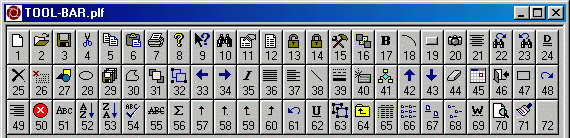
See also:
RESOURCE ICONS
Numbers 1,2,3 were created from our own icon
files using the RESOURCES tool in the Designer.
Resource 100 and the series from 10020 to 10143
were provided automatically by PLBWIN.
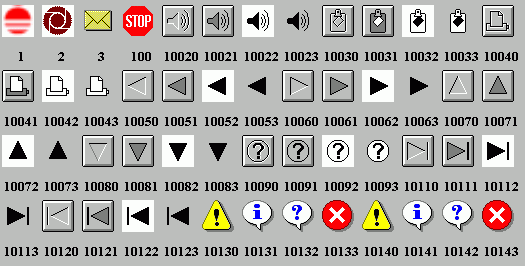
Display created by UTIL-PLB\RESOURCE.PLS
- IMAGE LISTS.
- RESOURCES.
- ICONS where resources are used.
- BUTTONS where resources are used.
- Tool Bars where an image list is used.
- ICON/RESOURCE summary.